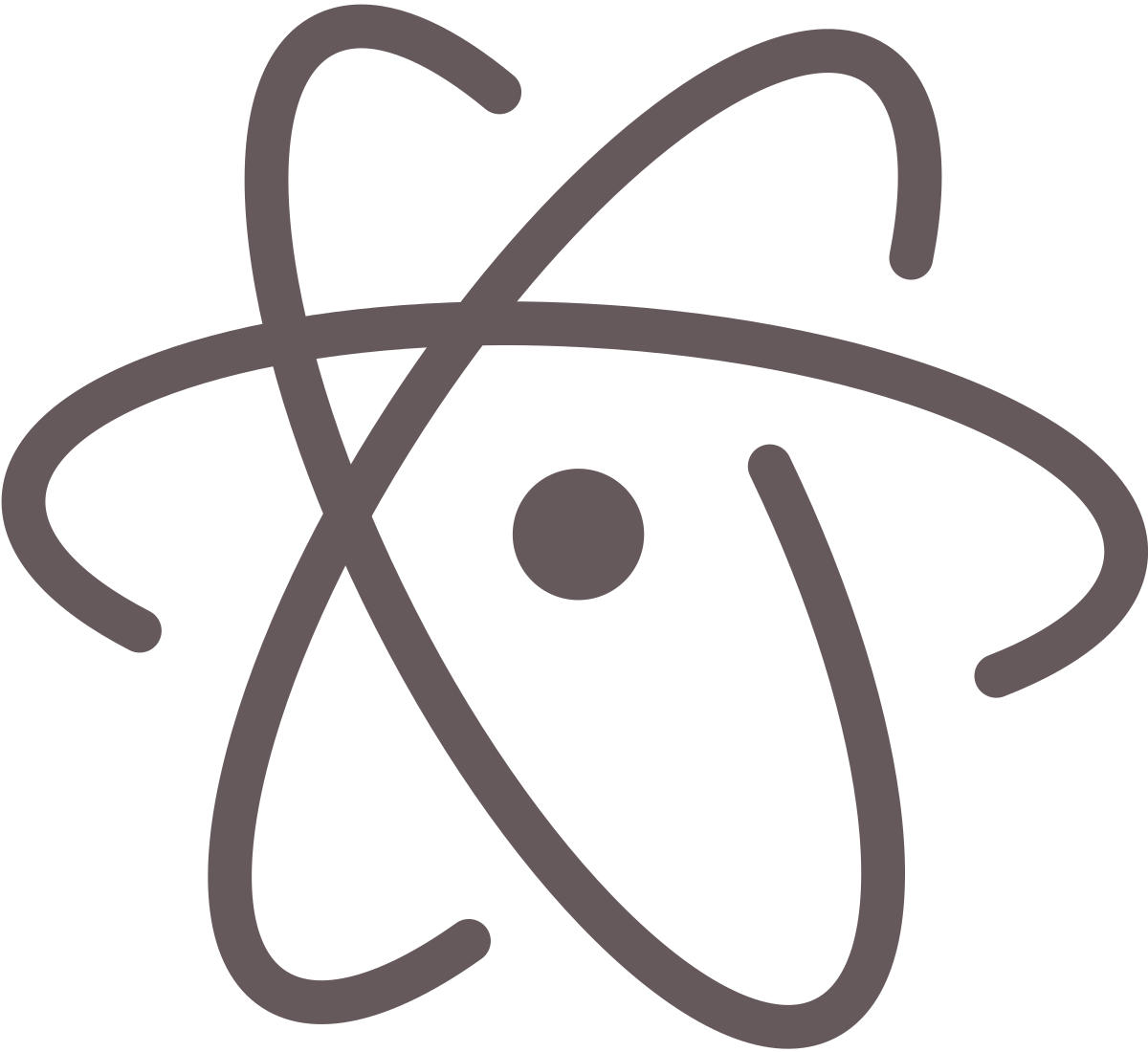For this week, i’ve decided to complete step 3 in my plan, and that’s finding an IDE / Code Editor. To start off, an IDE, short for an integrated development environment is an application that is used by programmers to develop software code efficiently. It combines features such as software editing, building, testing, and packaging into one application, making it much easier to use for developers. In order to code, i’ll have to find an IDE, so I have been digging around the internet searching for a good IDE to build my website on. After looking at many IDE’s and Code Editors, I have decided on Atom. Atom is a free code editor developed by GitHub which most people find reliable and easy to use for doing c# code. It is available on windows so I think i’ll be able to dowload it and start writing code.